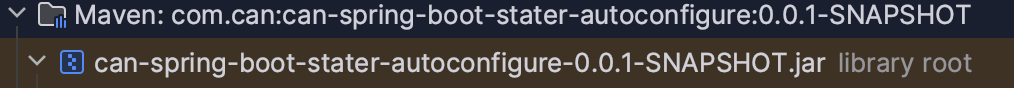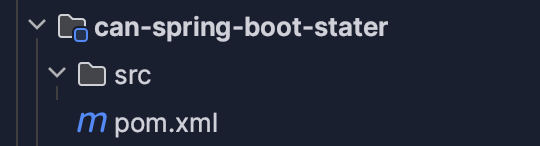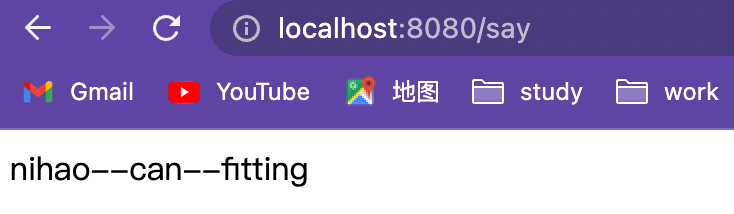自定义SpringBoot stater
stater的启动原理
stater-pom引入autoconfigure包
autoconfigure包中的配置使用META-INFO/spring.factories中的“org.springframework.boot.autoconfigure.EnableAutoConfiguration”的值,使得项目启动时加载指定的自动配置类
这里的autoconfigure指的是我们通过can-spring-boot-stater依赖的can-spring-boot-stater-autoconfigure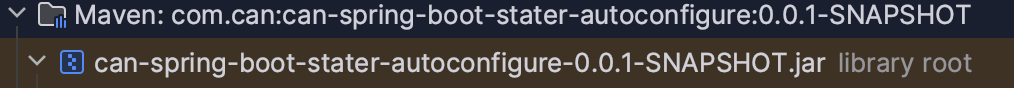
自定义的stater步骤
1.创建can-spring-boot-stater删除多余的配置和文件夹,目录如下:
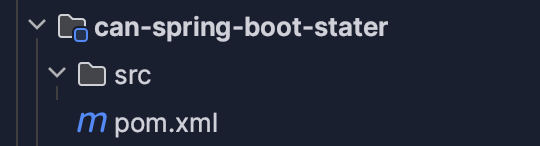
pom文件引入can-spring-boot-stater-autoconfigure的坐标
1
2
3
4
5
| <dependency>
<groupId>com.can</groupId>
<artifactId>can-spring-boot-stater-autoconfigure</artifactId>
<version>0.0.1-SNAPSHOT</version>
</dependency>
|
2.使用spring initializr创建can-spring-boot-stater-autoconfigure,选择Spring web和Spring Configuration Processor
pml文件如下
1
2
3
4
5
6
7
8
9
10
11
12
13
14
15
16
17
18
19
20
21
22
23
24
25
26
27
28
29
30
31
32
33
34
35
| <?xml version="1.0" encoding="UTF-8"?>
<project xmlns="http://maven.apache.org/POM/4.0.0" xmlns:xsi="http://www.w3.org/2001/XMLSchema-instance"
xsi:schemaLocation="http://maven.apache.org/POM/4.0.0 https://maven.apache.org/xsd/maven-4.0.0.xsd">
<modelVersion>4.0.0</modelVersion>
<parent>
<groupId>org.springframework.boot</groupId>
<artifactId>spring-boot-starter-parent</artifactId>
<version>2.7.11</version>
<relativePath/>
</parent>
<groupId>com.can</groupId>
<artifactId>can-spring-boot-stater-autoconfigure</artifactId>
<version>0.0.1-SNAPSHOT</version>
<name>can-spring-boot-stater-autoconfigure</name>
<description>can-spring-boot-stater-autoconfigure</description>
<properties>
<java.version>1.8</java.version>
</properties>
<dependencies>
<dependency>
<groupId>org.springframework.boot</groupId>
<artifactId>spring-boot-starter</artifactId>
</dependency>
<dependency>
<groupId>org.springframework.boot</groupId>
<artifactId>spring-boot-configuration-processor</artifactId>
<version>2.3.4.RELEASE</version>
<optional>true</optional>
</dependency>
</dependencies>
</project>
|
3.创建CanProperties.class
1
2
3
4
5
6
7
8
9
10
11
12
13
14
15
16
17
18
19
20
21
22
23
| @ConfigurationProperties(prefix = "can")
public class CanProperties {
private String prefix;
private String suffix;
public String getPrefix() {
return prefix;
}
public void setPrefix(String prefix) {
this.prefix = prefix;
}
public String getSuffix() {
return suffix;
}
public void setSuffix(String suffix) {
this.suffix = suffix;
}
}
|
4.定义业务类CanService
1
2
3
4
5
6
7
8
9
10
11
12
13
14
15
16
| public class CanService {
private CanProperties canProperties;
public CanProperties getCanProperties() {
return canProperties;
}
public void setCanProperties(CanProperties canProperties) {
this.canProperties = canProperties;
}
public String sayHello(String name){
return canProperties.getPrefix()+"--"+name+"--"+canProperties.getSuffix();
}
}
|
5.创建自动配置类并添加到IOC中
1
2
3
4
5
6
7
8
9
10
11
12
13
14
15
16
| @Configuration
@ConditionalOnWebApplication
@EnableConfigurationProperties(CanProperties.class)
public class CanAutoConfiguration {
@Autowired
private CanProperties canProperties;
@Bean
@ConditionalOnMissingBean(CanService.class)
public CanService canService(){
CanService canService = new CanService();
canService.setCanProperties(canProperties);
return canService;
}
}
|
6.在resource目录下创建META-INF/spring.factories文件
1
2
3
|
org.springframework.boot.autoconfigure.EnableAutoConfiguration=\
com.can.autoconfigure.CanAutoConfiguration
|
7.clean can-spring-boot-stater-autoconfigure 项目,然后install ,can-spring-boot-stater-autoconfigure重复这个步骤
8.新建一个demo,引入自定义stater坐标,并设置属性
1
2
3
4
5
6
|
<dependency>
<groupId>com.can</groupId>
<artifactId>can-spring-boot-stater</artifactId>
<version>1.0-SNAPSHOT</version>
</dependency>
|
1
2
| can.prefix=nihao
can.suffix=fitting
|
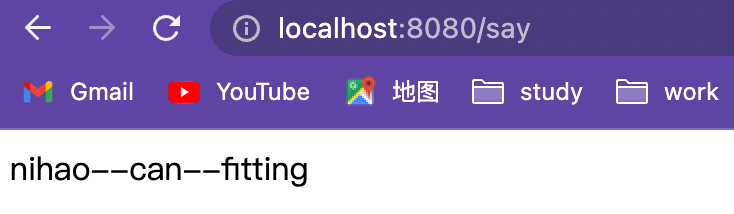
总结:
我们在测试Controller中使用了@Autowired去自动导入了我们在hello-spring-boot-starter-autoconfigure定义的业务类,在自动导入之前,springboot就已经扫描完所有导入starter的类,最终会扫描到每个starter类依赖的xxxAutoConfigure下的META-INF/spring.factories,通过该文件获取到xxxAutoConfiguration的全类限定名,就会去加载我们写在xxx-spring-boot-xxxAutoConfigure项目下的xxxAutoConfiguration类,也就是我们前面定义的CanAutoConfiguration,通过判断是否执行创建CanService,从而决定是否对CanProperties.class进行下一步操作(开启与对应properties的前缀进行绑定以及添加到IOC容器)
在HelloServiceAutoConfiguration中使用**@ConditionalOnMissingBean(CanService.class),如果我们在当前容器中也就是测试项目容器有CanService.class的存在,也就不会去执行CanServiceAutoConfiguration**下的某个对应方法